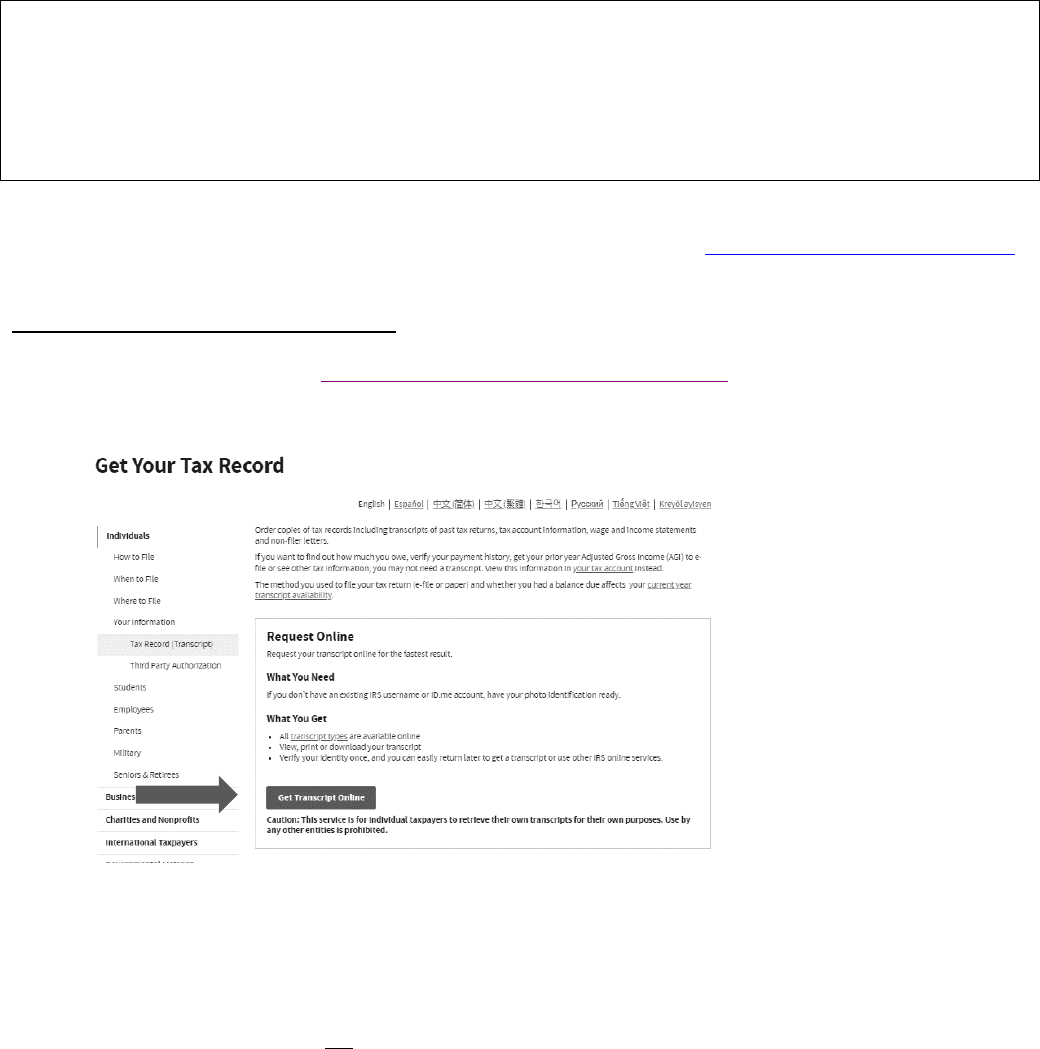
IRS Tax Return Transcript Request Process – Online Request
2024-2025
OFFICE OF FINANCIAL AID
WINTHROP UNIVERSITY
Tax filers can request a transcript, free of charge, of their 2022 tax return from the IRS. The Online Request
method may not work for all tax filers. If it does not work for you, review the IRS Tax Return Transcript Request
for how to request a tax transcript by mail.
Online Request PDF (Preferred Method)
• Available on the IRS Web site at http://www.irs.gov/Individuals/Get-Transcript
• Click Get Transcript Online button
• Sign In (you may have to create an account)
• Once you are logged in, choose Other as the reason you are requesting a tax transcript. Press Go.
• In the Return Transcript box click 2022. If 2022 is not showing available, your tax return transcript is not
available yet for downloading. Do not choose any other type of transcript. Only the Return Transcript can be
submitted for this process.
•Your tax transcript will appear as a PDF. Save it to your computer or print. Write the student’s Winthrop ID
number on each page. Submit a copy to the Office of Financial Aid.
Revised 04/16/24
